Are you a business owner looking to take your business to the next level? Then you need to be using social media marketing tools! With social media marketing, you can reach a wider audience, connect with potential and current customers, and boost your brand awareness.
When it comes to growing your business, social media marketing is a worthy investment of your time and resources. However, to maximize the effectiveness of your social media marketing efforts, you should first learn which technologies can help. Fortunately, many tools are available to make this process much more manageable. These tools can streamline your social media marketing tasks, from scheduling and posting content to analyzing traffic and performance.
Read on for more information about 15 unique social media marketing tools you may find beneficial.
Introducing the best social media marketing tools for businesses
As a business owner, you know that social media is a powerful tool to reach new customers and grow your brand. But with so many platforms and options, it can take time to figure out where to start.
Here are some social media marketing tools you need to know.
- Buffer
- Zapier
- Hootsuite
- Sprout Social
- Sendible
- Falcon
- SocialPilot
- Later
- Canva
- Google Trends
- MeetEdgar
- Sumo
- Design Wizard
- Buzzsumo
- Animoto
1. Buffer

Buffer is an excellent tool for small businesses that want to help schedule and publish their social media content. With Buffer, you can also help track your brand mentions and measure your results.
Buffer enables you to grow your audience naturally.
It additionally provides teams and individuals with great objectives with reasonably priced, user-friendly marketing solutions.
Buffer allows companies to schedule and manage to post their social media material on platforms such as LinkedIn, Instagram, and Twitter.
Consider a scenario where numerous marketing or media team members post material on social media. Before publishing content, the team members verify it for quality. Buffer then enables sharing of each user’s posts according to a scheduled time to avoid overlap.
There are some essential features of Buffer.
- A feature that automatically shortens links you share.
- It can schedule posts weeks or even the entire campaign in advance.
- Via Buffer, you can engage with your followers directly.
- Using the Chrome extension, you may add articles and other web items to your Buffer queue or share content while you’re on the move.
2. Zapier

Zapier is an online tool that connects your preferred programs and services to automate operations. For companies looking to increase their level of automation, Zapier is a fantastic tool. In addition, Zapier has a cost-free plan. Paid plans start with the Starter, which costs $19.99 monthly and includes 750 tasks. Along with each project, they provide a free trial.
Following are the main features of Zapier that you need to know for your business.
- After you publish a post, Zapier may send your followers a customized tweet.
- Using Zapier, you may access a variety of platforms, such as social networking sites, content management systems, and note-taking tools.
3. Hootsuite

Hootsuite is a versatile platform that lets you manage all your social media accounts in one place. With Hootsuite, you can see what’s happening on each platform, post updates, and track your results.
Hootsuite is a social media marketing platform for online and mobile that allows you to schedule posts, lead a team, and analyze metrics to enhance your content strategy. You can also access information from many networks at once. Additionally, you can obtain information from several networks.
Here are some vital features of Hootsuite;
- It allows you to keep an eye on the posts and streams you create to keep an eye out for discussions, including specific phrases, hashtags, or other topics that are important to your business.
- Their excellent analysis helps you to improve your strategies on how you can engage people with your content.
- Using this network, you can interact with more than 20 social networks.
- It contains a feature that allows you to schedule content automatically to maximize engagement.
4. Sprout Social

Sprout Social is another great option for businesses that want to streamline their social media marketing. Sprout Social offers tools to help you create and publish content, track your results, and engage with your audience.
Here are some features of Sprout Social;
- Utilize social data to identify patterns and valuable insights that can guide brand and business strategy.
- There are some other features, including listening, publishing, engagement, analytics, and advocacy.
5. Sendible

Sendible is an online social media marketing tool to manage your clients and audience. You may use the platform to schedule posts, keep track of participation and responses, monitor brand awareness, and reach across various social media networks.
Some of the features are;
- It helps to track prospective clients, laying the foundation for lead creation and monetization.
- Potential to engage with the targeted audience.
- To find popular information to distribute, it has a search option for articles on particular topics.
- You get access to pre-built analytics reports and data through an interface with Google Analytics that will help you determine the success of your social media initiatives.
6. Falcon
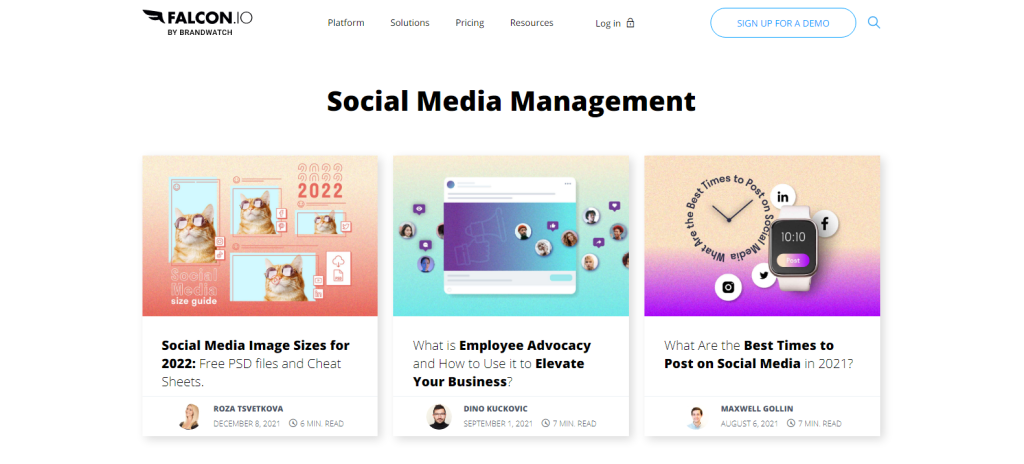
Falcon is an additional platform to help optimize your social media accounts from one location. As a result, you may plan your media efforts and maintain consistency across your platforms by employing extensive work schedules. In addition, team members communicate with one another through the platform and investigate various metrics and statistics to support campaign management.
Main features you need to know;
- Allows you to change the platform’s images before uploading them if you wish to use them in your articles.
- It can optimize your content according to the trends.
- Interacts with effective marketing systems, like Microsoft, HubSpot, and Salesforce, that also helps you to attract the attention of the targeted audience.
7. SocialPilot

SocialPilot is a social media marketing and monitoring tool. In SocialPilot, these procedures may be set up by, for instance, a marketing firm that handles dozens of accounts for various customers.
The features that make it unique from others are;
- By using SocialPilot, you can manage various accounts at once because it can manage different accounts at a time.
- What are your customers saying about you? How to keep up with relevant topics? How to get the opportunity to participate in social listening and monitoring? SocialPilot can cover all these queries.
- Are you tired of assigning different tasks to different team members? You can use the SocialPilot to give certain team members various roles, allowing some individuals to write content but requiring approval before release.
8. Later

“Later” is the name of the social media management platform and connection in the bio tool for all social networks. To save time and grow your business, It helps to prepare your material in advance on this platform by creating, reviewing, and posting it.
Consider a restaurant that wants to grow its following on Pinterest and Instagram to attract customers to their meals, dishes, and deals for families. In addition, they might use this technology to plan the publication of blog entries and quick videos at random times.
They can produce posts for both platforms, save photos from other users, grow their image library, and generate posts using “Later.”
Here are some key features of “Later.”
- You can integrate some content with Twitter and Facebook.
- It also provides you with detailed analytics on your posts and content.
- It also provides you with multiple hashtags as a suggestion.
- Additionally, it improves your potential to publish appropriate content for Pinterest and Instagram.
9. Canva

Canva is an online design and publishing platform that seeks to allow everyone to design anything and publish anywhere. Visualization is significant because posts with photos and graphics get much more engagement and attention than posts with plain text.
Consider a small vintage clothing brand owner who wants to improve their social media accounts and ensure they have polished visuals on their posts and pages but needs to gain experience in graphic design. They may utilize their current collection or turn to Canva for quick visual components to match their social media postings.
Here are some key features of Canva;
- It can produce graphic images for your posts.
- Furthermore, it gives users access to templates used in making banners, brochures, and adverts for websites like Facebook.
- You can use the roughly 2 million graphics in the user-accessible current library to enhance your postings.
10. Google Trends

To understand how users search online and categorize the kinds of searches they conduct, Google developed Google Trends. It was created to be aware of new trends and topics worldwide.
For example, if a person is interested in news about music and celebrities, he wants to know what is going on in the music industry and the hot topics about celebrities. You can use Google to learn about celebrity trends and hot issues related to them so that you can later create a news article about them.
Here are some key features of Google Trends;
- Discovers keywords that are overgrowing and identifies trends.
- You can search for regional trends to determine what particular clients prefer.
- Examine the yearly, monthly, and even daily keyword and subject trends.
11. MeetEdgar

The objective of MeetEdgar is post-automation. The tool won’t simply assist you with scheduling; Additionally, it will consider and create postings based on the content you desire to make public.
Suppose a small café owner that wants to increase their social media presence but is uneasy about creating captivating posts that will get people to click. This device might be a great addition and save many hours in total in that circumstance. The tool may help them sustain their success as posts will now be generated automatically to improve engagement.
The following are the critical features of MeetEdgar;
- Automatic generation of blog posts or articles
- It helps you to create a blog that attracts the targeted audience.
- You can categorize the content based on whether it’s promotional or informative.
- A/B testing can help you publish the optimal content based on the answers and engagement of your target audience.
12. Sumo

SUMO is a free tool for the automation and growth of your site.
SUMO provides several features that may be used straight away, including analytics, audience growth widgets, and viral elements.
It also gives you a set of free tools for increasing website traffic.
Collecting emails on your website as they are one of the best-converting marketing channels. SUMO’s simple tools and fantastic support make that even simpler!
Here are some classiest features of SUMO;
- The main characteristics of SUMO are AB Testing and campaign management.
- It also helps in Conversion Tracking and Customizable Branding.
- It also provides Customizable Templates and Mobile Access.
- Email Management, Email Marketing, Email Distribution, Drag & Drop, Monitoring, Promotions Management, Shopping Cart, Social Media Integration, and Subscription Management are the other classiest and most fantastic features of SUMO.
13. Buzzsumo

Do you need clarification about writing content on different topics?
Is this confusing for you to choose the targeted keyword or topics for your content? This tool can guide you in deciding what topics and when to write about them.
BuzzSumo offers a depth of information about content creation.
Here are some of the vital features of BuzzSumo;
- Finding out more about competitors’ strategies and material through competitor research is beneficial.
- Create alerts to follow particular keywords, popular brands for your company and those of your competitors, or other topics.
14. Design Wizard

Design Wizard is used to create high-quality images and aids those with limited design experience. The site allows you to edit photos you submit, such as your logo, or you can choose from a collection of thousands of images.
Some of the essential features of Design Wizard are;
- It provides a variety of templates that are helpful in the creation of content.
- Before proceeding, you can download a preview of your photographs to ensure you’re satisfied.
- A sizable collection of pictures that are already approved for use in advertising to accompany your social media postings.
15. Animoto

Animoto is a platform for creating and sharing videos. You may use it to make videos, including slideshow videos, tutorial videos, birthday and graduation videos, social networking videos, and promo videos.
For example, a chef needs recognition of their dishes, and he also wants to share her recipe videos with their follower to guide them in cooking. They can effortlessly add photographs and videos into a template and personalize it with colors, fonts, transitions, and more. The chef could then pick a piece of legal music from the Animoto music collection.
Ideally, these videos will convey their expertise and experience while providing warm and polished videos. The chef can immediately upload the final video to Facebook after finishing it.
Here are some features of Animoto;
- It provides you the time-saving templates.
- You can fascinate your audience using one of the over 40 professional font options and eye-catching text effects.
- You can also record, submit, and edit your voice-over.
- Moreover, you can save your brand’s colors, logo, and font once and instantly make all your videos compatible.
- You may increase brand recognition by adding your logo as a corner watermark to each video.

Leave a Reply